
Turning Raw UGC into Ready To Run Ad Creatives
January 13, 2022

Written By Sebastian Novin
Co-Founder & COO, Influee
You’ve got your raw User-Generated Content (UGC), and now it’s time to turn it into high-performing ads.
Here’s the mistake many brands make: they use raw videos with little to no editing and expect incredible results.
The truth is, great social media ads spark engagement, and editing plays a huge role in making that happen.
Well-edited ads not only increase your chances of success but also allow you to iterate based on performance, helping you maximize the value of your content.
Let's have a look at the how to turn raw content ino ready-to-run UGC Ads!
Key Takeaways:
- Polished UGC ads perform better than raw content.
- Strong storytelling keeps viewers engaged longer.
- Captions increase accessibility and ad effectiveness.
- B-roll footage enhances product visibility and appeal.
- Music and pacing influence viewer retention.
- Optimized UGC ads drive higher conversions and sales.
In this guide, we’ll walk you through 7 key steps to transform raw UGC into high-performing ad creatives. By following these steps, you’ll create more impactful ads and increase your chances of success. Let’s get started! 🚀
1. Build Ad Storyline
2. Use B-roll to Visually Show Off your Products
3. Use Captions
4. Create Engaging Opener
5. Use On-Brand Design Elements
6. Adjust for native Ad formats
7. Add Background Music
1. Build Ad Storyline
The first step is to prepare the raw review video that you'll use as a base for an Ad. Using an editing tool of your choosing, you should review the video and cut out any parts of the video such as boring intros, creator pauses, and showing off the product with no talking. Basically, any parts of the video that don't inspire attention.

A timeline of a Raw review video. The red parts of the video must be removed to form an engaging Ad base.
Removing those parts will leave you with highly engaging video with will serve as a great base for your Ad.

Complete Ad with the red parts removed.
2. Use B-roll to Visually Show Off your Products
What is B-roll?
B-roll is supplemental or alternative footage intercut with the main shot. One of the biggest challenges with social media advertising is keeping the viewing attention of an Ad watcher. It's super easy to lose the attention of the audience.
B-roll Example Shots
To keep users viewing until the end, ads need to be snappy and we can achieve that by changing the scene every 4-5 seconds.
Using b-roll solves two problems at once, besides making your Ads more engaging there is a very common mistake in UGC Ads in too much focus on the person telling the story and not enough info on showing the product. Product usage shots, unboxing, close-ups, "product action shots" should be used throughout the video. Users want to see the product you are selling them. These 1-3 second b-roll shots should be used seemingly in random fashion during the whole length of an Ad. Along with the video clips, lifestyle photos are also suitable to use a b-roll, consider applying photo effect like zoom in and panning to provide static imagery some movement.
Touching back on the point made in the previous paragraph, about the imperfections of UGC, using b-roll is also a great way to mask it by placing it on top of the problem.

Example placements of b-roll clips on an Ad storyline from previous section.
3. Use Captions
Adding subtitles to your Ads means that your content will be accessible to more people. According to Meta: 85% of all Facebook & Instagram videos are watched on mute. More and more people are choosing to watch videos without sound. Solution? Captions! By adding subtitles to your UGC videos you can make your content accessible to thousands more viewers and increase the engagement of your Ads.
Give the videos a look, imagine that 85% of your Ad watchers have the same experience. Notice any difference between understanding them?
The first step to creating captions is to get your videos transcribed to text and in the next step turn them into captions using basically any video editing software.
How to get video transcriptions of your Raw content?
1. Order professional transcriptions through Influee Dashboard.
Influee offers in-platform professional transcription services through partners who produce 100% human-generated transcriptions in all supported languages for any of your delivered videos which include talking. Transcriptions can also be downloaded as a standard SRT file supported by most video editing tools to make the process of captioning your Ads as efficient as possible.
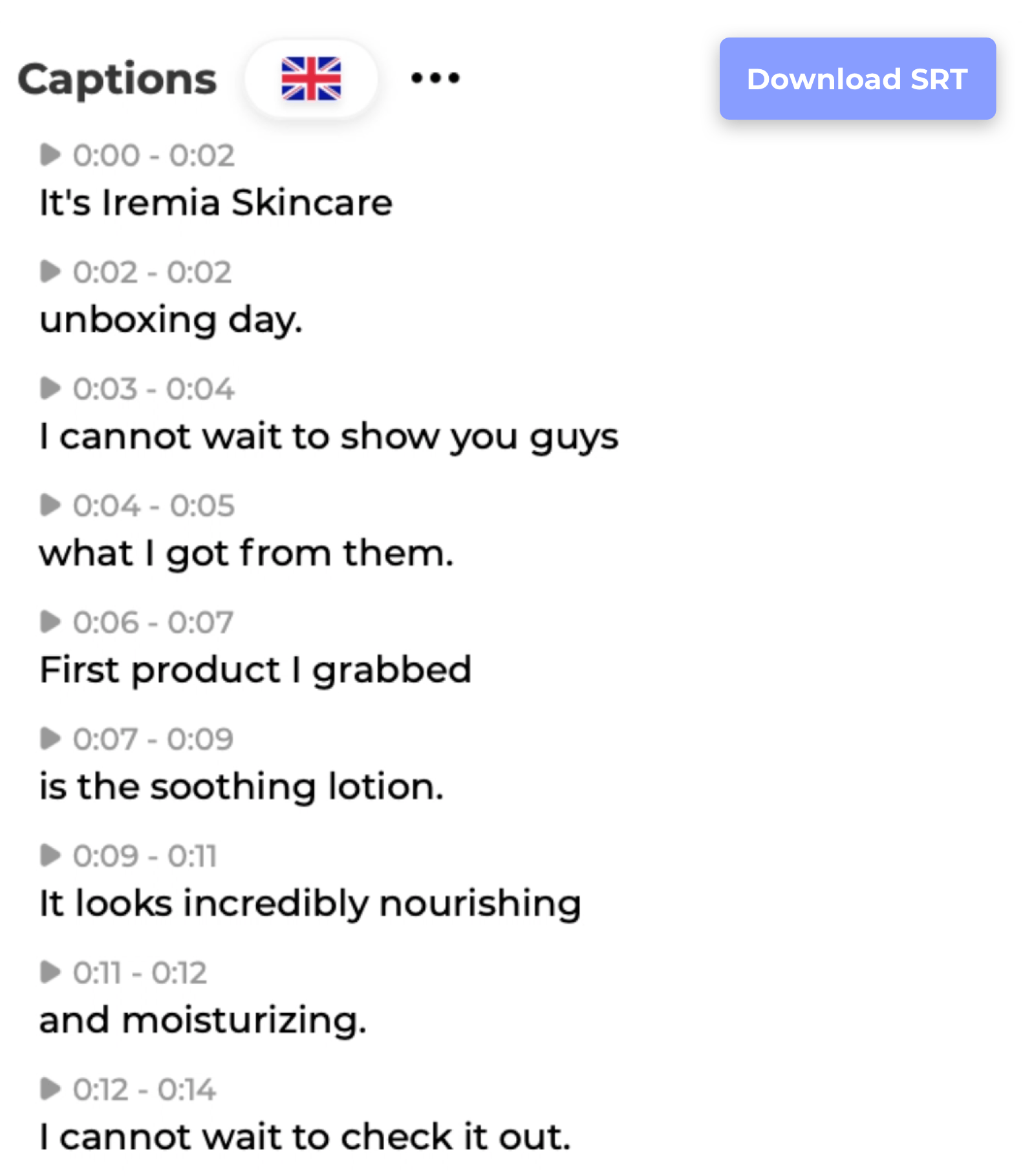
2. Do it manually
You can of course do your video transcriptions manually, and turn them into video captions.
💡Quick tip: do yourself or editor a favor and find a service that will do this for you. ��
3. Use 3rd party AI services: otter.ai, sonix.ai
There are a number of services that allow you to upload your videos and will use AI to generate your transcriptions. Keep in mind that AI is still catching up and the produced transcriptions will need some manual correction from you, especially depending on the language of the video.
4. Create Engaging Opener
A creative opener is the first 1-3 seconds of an ad used to capture the attention of the audience and give them a reason to watch the following content.
“65% OF PEOPLE THAT WATCH THE FIRST THREE SECONDS OF YOUR VIDEO WILL WATCH IT FOR AT LEAST 10 MORE SECONDS” - Meta
Creative openers typically consist of an engaging copy and a video edit usually showing the product in use. They outline the content that is presented in the rest of the creative, and as such, need to be in the context of the Ad that follows.
Setting up the context of an Ad is a necessity for ads where the gist of the messaging is not presented in the first 1 - 3 seconds. You need to give the viewer a reason to go through the ad and this is only possible with an engaging opener that clicks with the viewer and makes them engage with your Ad.

Screen grab of a few opener examples, notice the different ways of showing of the copy and video streams.
How to come up with opener copy ideas?
The best practice is to use scroll-stopping content – content so interesting or captivating that it makes you stop on social media to absorb it - usually by creating copy, to sum up, in an interesting way, the angle of the rest of the Ad that follows.
Examples to help you come up with ideas for your Ads:
1. Offer a simple Solution, Benefit, or Result of using your product:
- Reverse the aging process
- Keep oily skin in check...
- Reduces Acne in days...
- How to stay hydrated
- ...meet your new favorite Whiskey!
- The perfect present for your loved one
- Looking for an easy way to prevent hair loss?
2. Offer the result in a form of a testimonial:
- "It used to take ages for bumps to clear up"
- "I thought I'd never get rid of my baggy eyes until I tried this..."
- "It's not a "Magic bullet" for Acne, but it's **** Close!"
- "This literally made me drink 3 liters of water every day"
3. Offer a Cliffhanger:
- I found this on Tiktok
- Why is everyone switching to this h*mp clay mask? Here is why...
- 5 things you miss out on without this bottle
- That's how I stepped up my hydration game
4. Offer a Challenge
- How much do you really know about whiskey?
5. Use On Brand Design Elements
While editing your Ads, consider using branded elements. Using those will give your Ad watchers a sense of familiarity with your brand throughout your advertising funnel. Some elements that can include your branding:
- fonts,
- use of brand logo,
- video layouts,
- animations,
- transitions,
- overlays,
- caption animations,
- CTA Screens,
- etc.
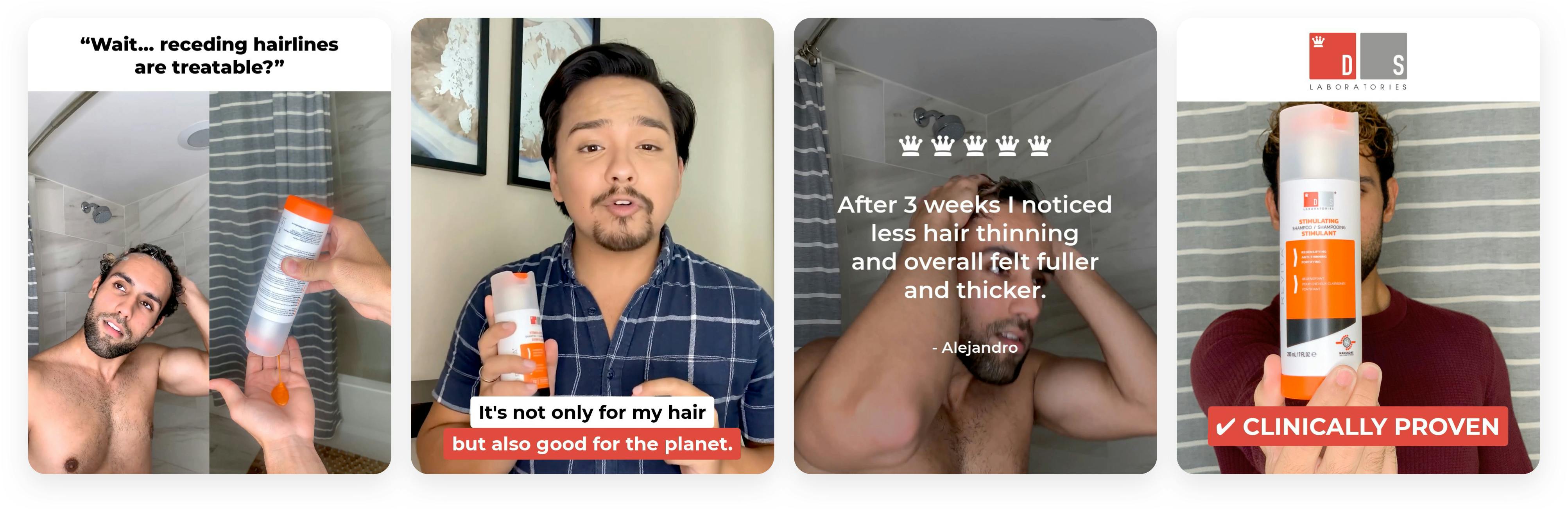
6. Adjust for native Ad formats
- Depending on your Ad placements you should edit your Ads to fit that format natively. Native formats will allow you to make the most out of your Ad. Possible formats are 4:5 (portrait), 1:1 (square), 16:9 (story) or 9:16 (landscape). Depending on the format of your raw content you might need to get creative to fit in the desired format. Read more about Ad placements from Meta.
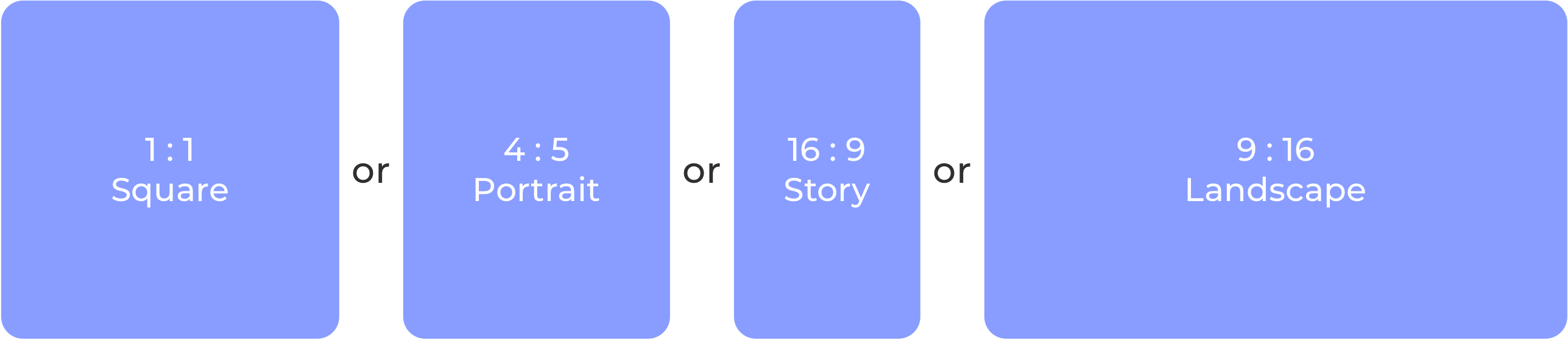
7. Add Background Music
Despite the previously mentioned fact that the majority of FB & IG, watch Ads on mute, music still plays a big part in an Ad. Depending on the pace of your Ads you should apply background music while in your editing process. We suggest going for upbeat non-vocal music, that makes your Ad more engaging. Make sure to go with royalty-free music, as if you use music from popular artists there is a chance that FB & IG will mute your Ad altogether due to copyright issues.
Where can you find great background music?
- There are numerous royalty-free music libraries out there, we have a great experience with Epidemic Sound as they offer a wide variety of background music specially made for Ads.
- There are also a bunch of free options available on Youtube and SoundCloud. A good old Google search for upbeat royalty-free background music should do the trick.
Ad Examples following the 7 steps described in this blog post
To sum it up, the main 7 steps you need to take to create engaging UGC Ads:
1. Build Ad Storyline
2. Use B-roll to Visually Show Off your Products
3. Use Captions
4. Create Engaging Opener
5. Use On Brand Design Elements
6. Adjust for native Ad formats
7. Add Background Music
Below you can find 3 great example Ads made by following the editing steps.



Once you're ready to step up your editing game, follow our guide that provides you with in-depth knowledge of Different Ways to Editing Your Raw UGC.
Table of Contents
1. Build Ad Storyline
2. Use B-roll to Visually Show Off your Products
3. Use Captions
4. Create Engaging Opener
5. Use On Brand Design Elements
6. Adjust for native Ad formats
7. Add Background Music
Ad Examples following the 7 steps described in this blog post

Work with UGC creators from  USA
USA
 USA
USA
Samantha
Wilmington

Devin
Santa Rosa Beach

Philip
Frisco

Courtney
Plover
